OpenSSL 爆發出嚴重的安全性漏洞, 請趕快檢測 + 升級
這個問題到底嚴不嚴重呢?看看下面這篇文章吧,你會怎麼想呢?
http://devco.re/blog/2014/04/11/openssl-heartbleed-how-to-hack-how-to-protect/
看來寫的詳細,會造成許多網管不知如何處理,我把重點列出(紅字部份):
詳細說明,請看:http://www.techbang.com/posts/17694-openssl-heartbleed-revealed-gaping-holes-user-information-credit-card-debt-in-secret-all-gel-how-should-you-deal-with-it
http://devco.re/blog/2014/04/11/openssl-heartbleed-how-to-hack-how-to-protect/
看來寫的詳細,會造成許多網管不知如何處理,我把重點列出(紅字部份):
使用ubuntu12.04或debian(wheezy)的系統
#為何要升、為何而升:因為ssh的加密也是使用openssl
#為何要升、為何而升:因為ssh的加密也是使用openssl
#轉成root身份
sudo su
#升級前,請先更新軟體資料庫
apt-get update
#升級
apt-get install libssl1.0.0 openssl
#看版本
openssl version -a
#重新啟動有使用openssl的服務,如apache2(443)
service apache2 restart
#如果你不知道你的SERVER有哪些服務使用openssl,那就「重新開機」
#別想太多,有升級就好。
centos6.5
yum update openssl
#線上檢測網站
http://filippo.io/Heartbleed/
Linux系統各發行版的升級建議
Debian Wheezy (stable), OpenSSL 1.0.1e-2+deb7u4
Ubuntu 12.04.4 LTS, OpenSSL 1.0.1-4ubuntu5.11
CentOS 6.5, OpenSSL 1.0.1e-15
Fedora 18, OpenSSL 1.0.1e-4
OpenBSD 5.3 (OpenSSL 1.0.1c 10 May 2012) and 5.4 (OpenSSL 1.0.1c 10 May 2012)
FreeBSD 8.4 (OpenSSL 1.0.1e) and 9.1 (OpenSSL 1.0.1c)
NetBSD 5.0.2 (OpenSSL 1.0.1e)
OpenSUSE 12.2 (OpenSSL 1.0.1c)
#以下為進階部份,看不懂就不要理會,重點是有升級套件
- 舊版的openssl(1.0.0之前)由於沒有使用heartbeat這個extension,反而無此風險,1.0.1之後的版本,通常有使用此extension
檢查:
openssl s_client -connect 你的IP:443 -tlsextdebug 2>&1| grep 'TLS server extension "heartbeat" (id=15), len=1'
以yahoo為例:可以得知他的openssl使用heartbeat的extension,不過,該漏洞有已經修補
- 如何知道你的哪些服務使用openssl,並且還未重新啟動
lsof | grep ssl | grep DEL
小弟有這麼多服務使用openssl,都要重新啟動
service vsftpd restart
service openvpn restart
等等...,懶惰的話,重開機吧 - 如果你有使用webmin這類服務,那就要檢測10000 port的https


詳細說明,請看:http://www.techbang.com/posts/17694-openssl-heartbleed-revealed-gaping-holes-user-information-credit-card-debt-in-secret-all-gel-how-should-you-deal-with-it
ubuntu miniserver的修補
版本檢查:
openssl version -a
1月4日的,有問題:
openssl version -a
1月4日的,有問題:
檢測(果真有洞)
python ssltest-cve-2014-0160.py 127.0.0.1注意,檢測預設使用443的port,若你的網站沒有啟用https功能,可以不理會。
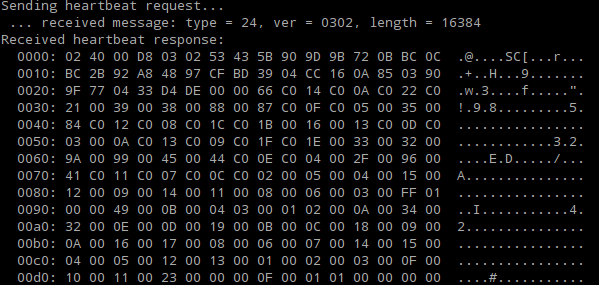

python ssltest-cve-2014-0160.py 127.0.0.1注意,檢測預設使用443的port,若你的網站沒有啟用https功能,可以不理會。
修補:sudo apt-get update
sudo apt-get install libssl1.0.0 openssl
openssl version -a
sudo apt-get install libssl1.0.0 openssl
openssl version -a
更新到4月7日

檢測:重新啟動apache2
service apache2 restart
嗯,安全了!
測試其他網站,看看有無修補



沒有留言:
張貼留言